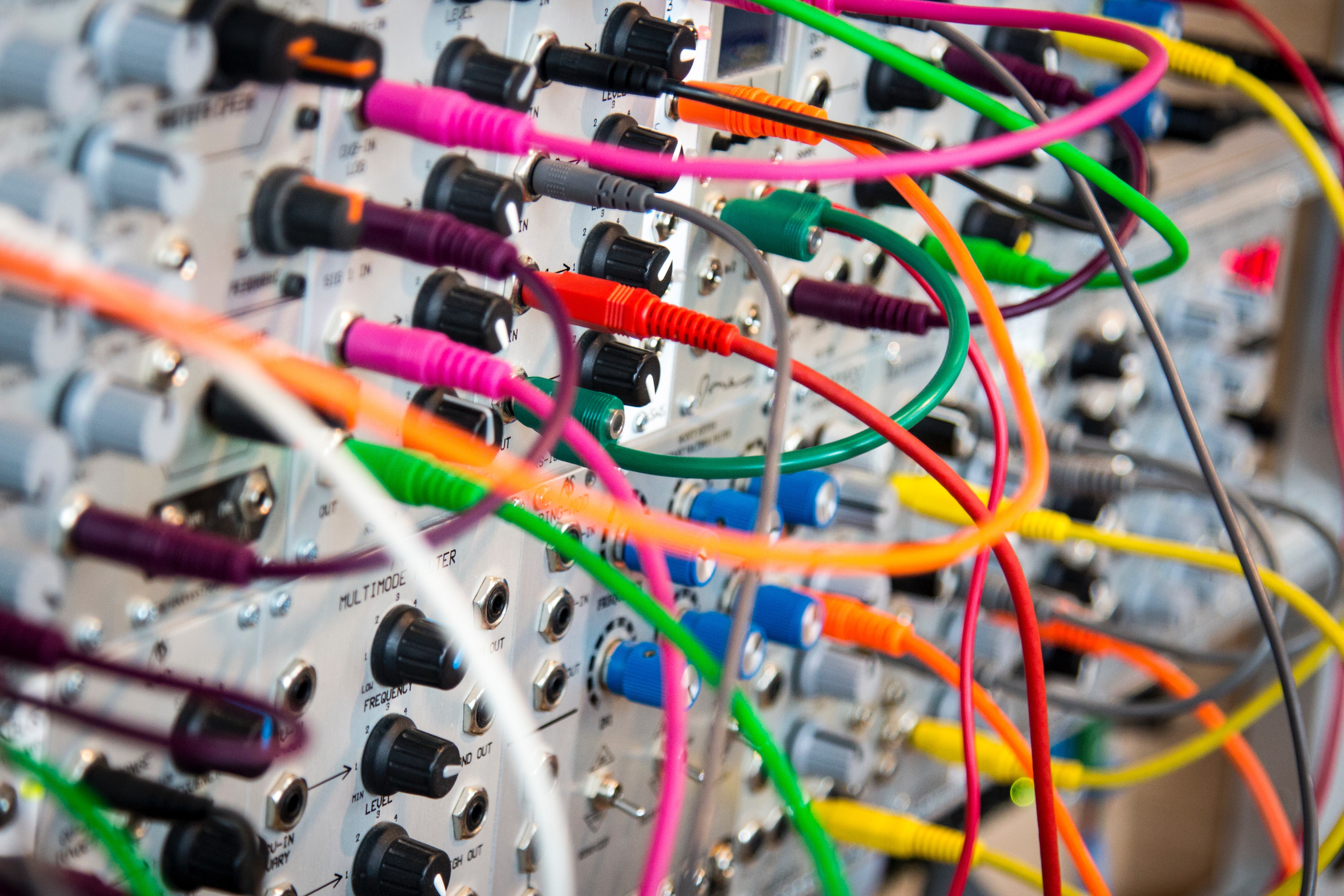“Get more organized” is always among the most popular of new year resolutions, though we typically mean cleaning out closets or sorting through that junk drawer in the kitchen. But I often see lawyer business development efforts stalled by a simple lack of organization, so let’s focus on that for 2020. Here are a few simple tips for getting organized in ways that will set you up for success in acquiring new clients and expanding your practice this year.
Take Time to Clean Up Your LinkedIn Contacts
If you tend to accept every LinkedIn connection request you get, you probably have a large degree of “connection clutter”. Even if you’ve been a little more discriminating in accepting your connections, your network evolves over time as people change jobs, industries, retire or just become less directly connected to your line of work. The downside to having a large number of random strangers or irrelevant contacts in your LinkedIn network is that your newsfeed is filled with news and posts about people you don’t know and don’t have a reason to be in touch with. And that means you could be missing posts from those clients and referrals sources who you do need to be in front of regularly.
Disconnecting can be tedious – LinkedIn doesn’t make it easy and there’s no way to select groups of contacts and disconnect from all at once. It’s a slow, one-by-one process. So instead of spending hours slogging through your contacts looking for people to cut, maybe set a goal of scanning your newsfeed and choosing 3-5 people every week to sever your connection. The good news: no one ever gets notified that you’ve kicked them to the curb.
Breaking Up on LinkedIn in 6 Easy Steps
So how do you actually remove connections in LinkedIn? Here’s a quick step-by-step:
Removing Connections – Desktop Version
- Go to www.LinkedIn.com on your desktop or laptop and sign in
- Click on My Network in the menu bar at the top of your LinkedIn page
- On the right side of the page under Manage my network, click on Connections
- You can sort by first name or last name or use filters to find certain contacts
- When you see someone you want to cut, click on the dot dot dot menu on the far right of their name, and choose Remove Connection
- You’ll be asked to confirm by clicking Remove Connection AGAIN
Removing Connections – Mobile Version
- Open the LinkedIn app on your smart phone or tablet and sign in
- Tap on My Network in the menu bar at the bottom of the LinkedIn app
- At the top of the app screen, tap Manage my network, then tap Connections
- You can sort by recently added, first name or last name
- When you see someone you want to cut, tap on the dot dot dot menu to the right of their name, and choose Remove Connection
- You’ll be asked to confirm by tapping Remove
Are You Following Me?
If you’re uncomfortable cutting your connections, LinkedIn also offers you the option of ‘unfollowing’ someone. Look next to any post in your newsfeed for the three dots that indicate a drop-down menu and choose “Unfollow Bob – Stay connected but stop seeing Bob’s posts.” This is the quickest and easiest way to clean up your newsfeed and it’s less drastic. You can hide someone you may want to contact down the road but who tends to be an “over-poster.”
But I still think it’s worth taking the time to remove connections from those people who are truly strangers and have no relevance to your work. I get connection requests every day from people who want to sell me things – SEO services, website development, content writing – and I sometimes take a moment to review their profile to see if we have connections in common or look for something exceptional about their skills or experience. But most of the time, I ignore these cold-call requests the same way I delete spam emails. Part of the beauty of LinkedIn is the ability to see how you are connected to others through shared connections in your network, but that loses all meaning if you have thousands of connections to people you really don’t know at all.
Building a More Relevant Network
More important than shedding the contacts who are cluttering your newsfeed is adding connections who make your network more relevant and useful. Go through your current client list and make sure you’re connected to your important contacts at each company you have represented in the past few years. If you discover someone you were dealing with has left the company, connect with them anyway – their new company might be a prospect worth pursuing. Then think back to how each client came to you and make sure you’re connected to all your best referral sources.
Cross Reference and Keep it Current
Once your LinkedIn is in better shape, think about the other places where you store contact information and do some cross-referencing during your clean up. You might be able to delegate some of this – ask your billing person to create a process to pass on address changes to you, and make sure your marketing department communicates with you if email addresses bounce back. If the firm uses a CRM (Client Relationship Manager), find out how you can become a user – it can be a rich tool for business development and worth the investment of time to learn how to use it effectively for tracking and managing all your client and prospect touch points.
And don’t forget about those business cards you’ve collected over the past year (or decade.) Maybe you have been tossing them in a desk drawer with every intention of adding them to your contacts or following up with them “at some point.” Well, let’s say 2020 is the year you’re going to deal with those, one way or another. Go through the stack, make decisions and take actions. Start by making a few piles: Contact/follow-up, Add to LinkedIn, Discard. If someone represents a business opportunity– whether they’re a prospective client or a potential referral source — you should get in touch with them and make a plan. That’s your first stack of cards. For the second group, ask to connect on LinkedIn with those people you don’t think represent an immediate or tangible opportunity but who seem to be relevant to your network. But send your request with a personalized note to remind them when and where you met, “Just came across your business card from when we talked at the Belo after the employment law section meeting last November and wanted to circle back with a connection request – hope all is well.” This third group goes straight into the circular file with ruthless efficiency. Be honest about if you’ll ever need to contact this person for any reason and if the answer is no, just chuck it.
Make a Plan
Going back to the first stack – the follow-ups. Spend some time planning how to network with that group, as well as those new additions to your LinkedIn – all those top clients and referral sources. Invite them to lunch or a CLE or send an email to ask how their new year is going so far. Take some proactive steps to advance the relationship. Don’t try to do it all in the first quarter of the year. Instead, make a reasonable plan to invest a set amount of time each week on your networking efforts and then follow through. Set aside a bit of time each week for scheduling – making calls and sending emails to get on people’s calendars for the coming few weeks. Plan other time each week for getting out of the office to meet people for breakfast, lunch, drinks or other events. If you hit a week when you can’t get anyone lined up for a meal or an outing, then put a little extra time into LinkedIn or read a book on business development.
This year, get organized, make a plan, commit to using your marketing time for marketing every week and you will see results.